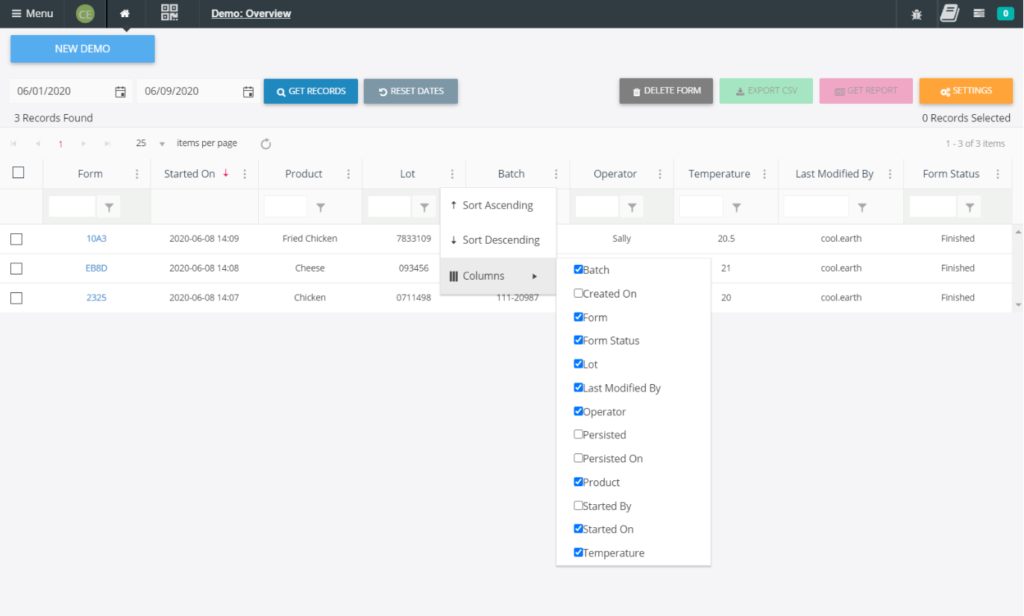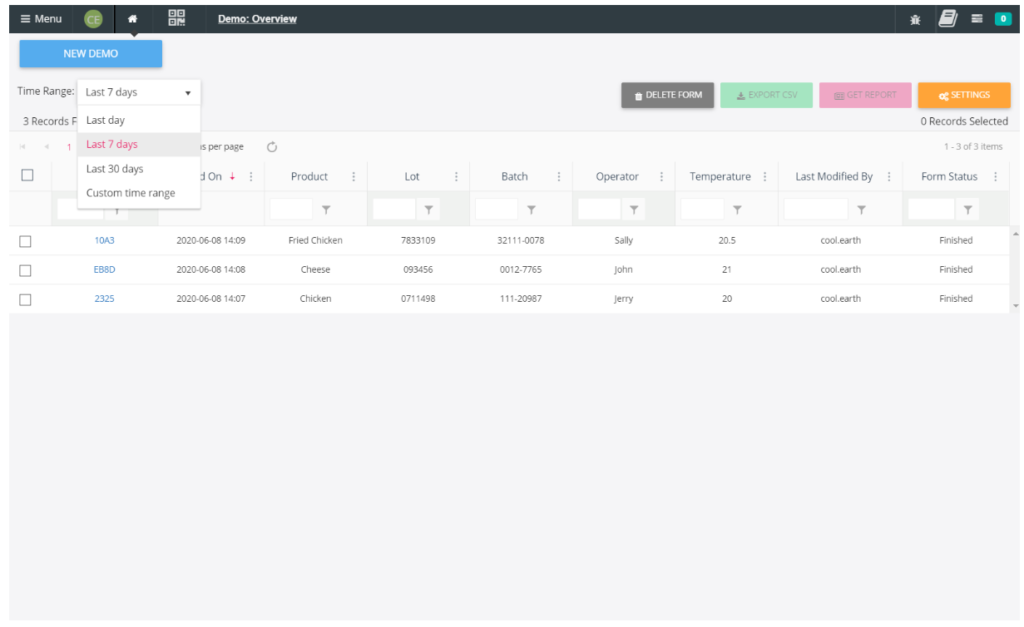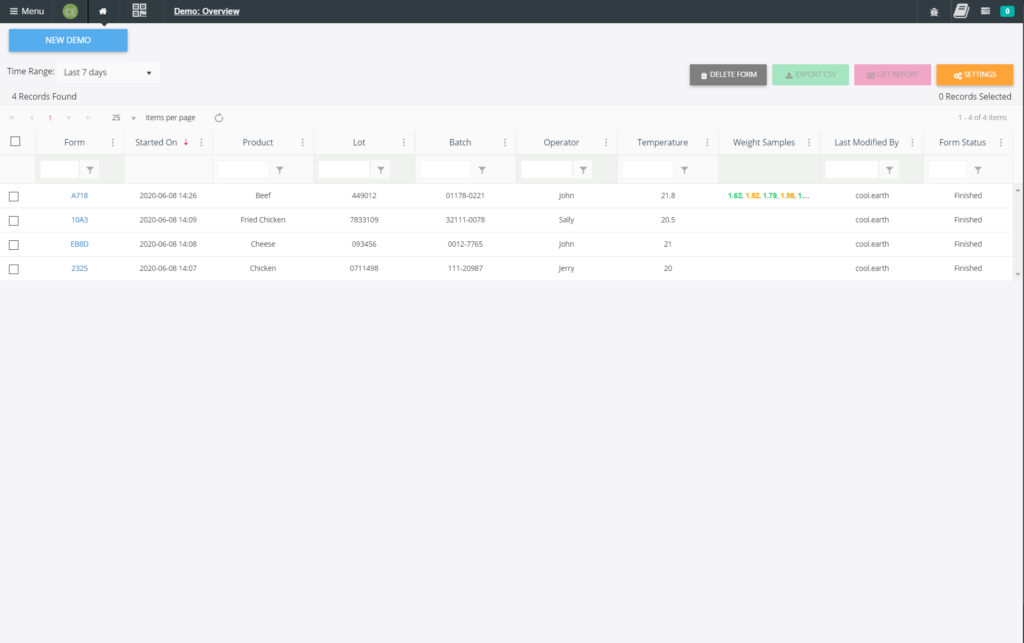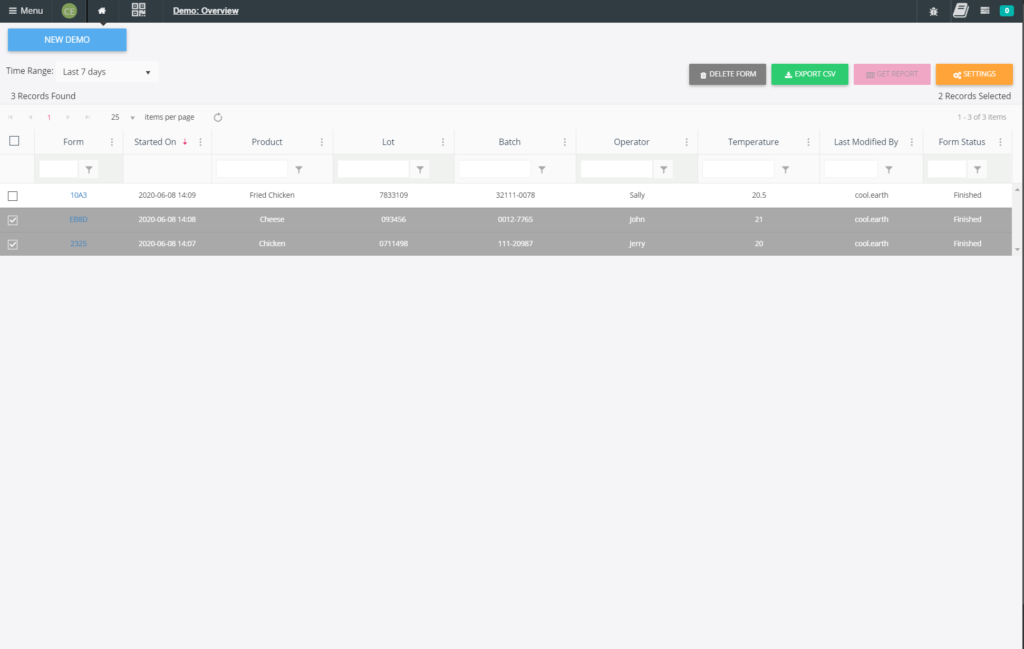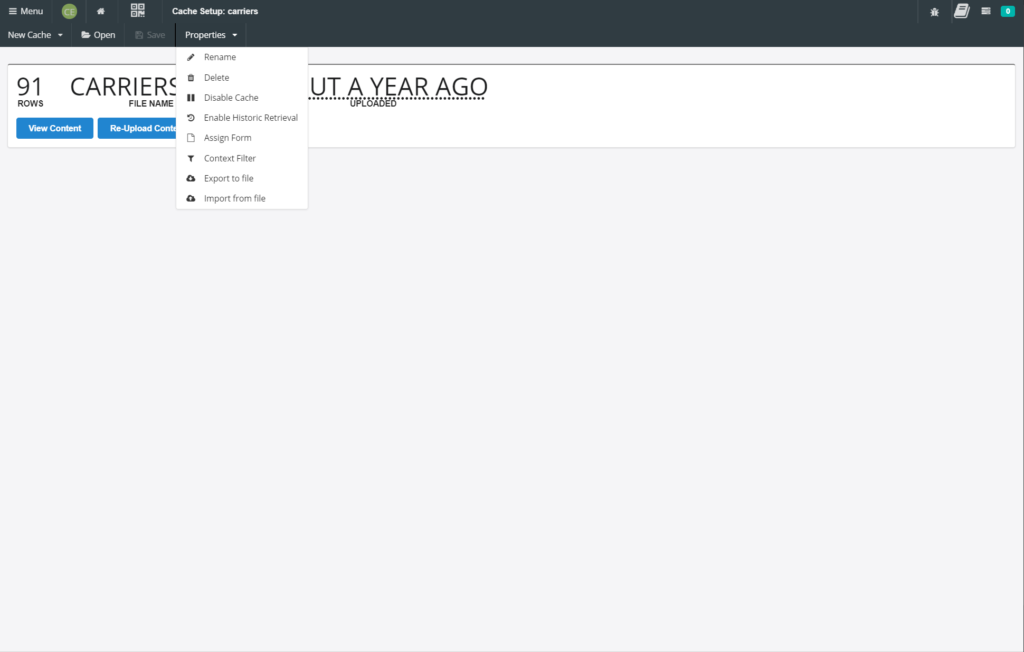Release: 4918
Coolearth Software is happy to announce the newest release of our flagship quality assurance and control software solution, Inspec QA-QC Quality Intelligence. We invest heavily developing timely new releases of all our solutions in response to customer needs and market direction. Inspec is not any different. Some of the features in our latest release of Inspec QA-QC are:
- Form grid now displays sample control values by default
- New optional columns to form grid
- Optional form grid paging
- Improvements to form grid on smaller screen sizes
- Dropdown filtering improvements
- Form button deselecting
- Historical cache retrieval
- CSV cache overwriting
- Improvements to initial load times and form load times
- Several bug fixes
Download Data Sheet: How it works.
Quality Intelligence.
- Knock out your keypunching! Smart, intuitive, interactive software replaces repetitive chores. With Inspec QA-QC, your quality data collection is automated!
- Enjoy safe, versatile data storage on an industry-standard SQL database for all your quality data: process controls, intake and outgo status measurements, machine conditions, maintenance procedures, food quality tests, environmental conditions, bacterial sweeps… everything.
- Fix your filing problems forever. Now you can have the best HACCP plan in the business, without a single file cabinet!
- Turn quality control into process automation! Now, in real time, you can know the instant a trend is tipping south … before the specter of product failure can endanger the health of consumers, your relationship with customers, or your bottom line.
- Feedback alerts your operators to situations that require action.
New release screen shots
Below are screen shots of some of the new changes and enhancements.
New form grid. You can now simply select which columns to display. Drag and drop columns and save grid state for all users. (Click picture to enlarge)
Data view. You can now select whether you want to view data 7 days, 30 days, or a custom time range allowing you to view data as far back as you want. (Click picture to enlarge)
Verification. Sample controls will be displayed by default. Control with specifications applied will be color coded for easy verification. (Click picture to enlarge)
Export. Select what data rows you want to export via CSV. (Click picture to enlarge)
New cache features. Users can now access old cached data from the time the form was started. You can also disable cache if you are no longer using it. (Click picture to enlarge)